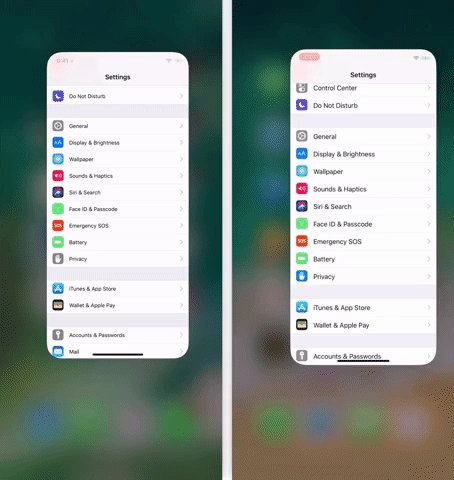You Can Check Battery Health
This feels like a feature that should have been included in iOS since the very beginning. Visit the "Battery" section in your Settings app to see a new battery health indicator, called "Battery Health (Beta)," which will show you your battery's maximum capacity and well as its peak performance. It will also recommend that your battery be serviced, i.e., replaced, if needed.
3And Turn Off Power Throttling
Also available is the tool for disabling the power throttling that Apple has secretly implemented since iOS 10.2.1. This throttling happened as a result of weak batteries that could trigger unexpected shutdowns. While shutdowns should not happen, overall device performance takes a hit.
So, if you'd like to speed up your iPhone while chancing a few shutdowns if you're in need of a new battery (see above new feature), you can toggle this off in the Peak Performance Capability section in the new "Battery Health (Beta)" tool. If your iPhone is being throttled, you can tap "Disable" to do just that. It will remain disabled until further shutdowns happen.
This is only available for the iPhone 6, iPhone 6 Plus, iPhone SE, iPhone 6s, iPhone 6s Plus, iPhone 7 and iPhone 7 Plus. Apple has included hardware fixes for the iPhone 8, 8 Plus, and X that don't require this option, but those devices can still view the data available in the battery health tool.
4Your Health Records Can Appear in Health
If you already love the Health app, this might make you love it even more ... if your medical providers participate in the program. If you're one of the lucky ones that visit participating clinics and medical institutions, you'll be able to see medical data such as records, allergies, visits, known conditions, immunizations, lab results, medications, upcoming procedures, and more. To try it out, go to "Health Records" in the "Health Data" tab, hit "Get Started," then select your provider from the list that pops up, and log into your account. This feature is currently in its "beta" phase, so it might not be buggy here and there.
5There's More Privacy Awareness
A new icon will appear whenever Apple requests your personal information, which shows Apple's effort in being more open about the type of data they collect and when. The icon will link to detailed information about how your data will be used and protected. More importantly, it seems to be an attempt at preventing phishing attempts for your iCloud password. The "Privacy" icon in the Settings app has also changed from gray colored to blue to match this new icon.
Apple believes privacy is a fundamental human right, so every Apple product is designed to:
- Use on-device processing wherever possible.
- Limit the collection and use of data.
- Provide transparency and control over your information.
- Build on a strong foundation of security.
6Your Call to 911 Will Tell Them Where You're At
Another new feature adds support for Advanced Mobile Location (AML), which will automatically send your current location when making an emergency call or using Emergency SOS where AML is supported. This fixes a huge issue since it's hard for emergency service providers to find your location otherwise unless you can audibly tell them, which is not always possible.
7ARKit 1.5 Makes Augmented Reality Even Better
While this isn't a feature you can turn on or see the results clear as day, it is something developers can take advantage of when making their augmented reality apps with ARKit. The new 1.5 version supports vertical and horizontal surfaces such as walls, doors, and tables, as well as irregular-shaped surfaces such as circular tables. It also supports detecting images such as movie posters or artworks and integrating that into the AR experience. Resolution is also 50% higher for the real-world view perceived through the camera and auto-focus works.
Apple Music Has Music Videos to Watch
If you subscribe to Apple Music, you can stream all of the music videos you want without any ads. Most music videos currently found in iTunes that have their songs available in Apple Music to stream are accessible with this new feature, and you can make music video playlists featuring "the hottest new videos, the classics, or ones from [your] favorite artists," according to Apple. This feature actually rolled out as a server-side update in iOS 11.2.6 but was meant for iOS 11.3, and it includes "exclusive video playlists."
9You Can Find Friends with Similar Music Tastes
If you subscribe to Apple Music, music videos aren't the only thing new that you just got. Apple Music's improved suggestions will show you friends that have a similar taste in music, showing the list of genres that you and your mutual friends follow. It's not a big thing, but it's always nice to know your friends that listen to similar songs.
10The Keyboard Received a Few Updates
When you're dictating text in a note or elsewhere, you'd previously have to tap on the keyboard icon to return to the keyboard. This wasn't great, since instinctually, you'd probably tap near the text if you needed to fix something dictation got wrong. Now, in iOS 11.3, you can tap anywhere to exit the dictation mode.
Apple has also fixed a bug that would automatically capitalize the first letter in some words using auto-correction. Aside from that, the rest of the keyboard updates are for non-English users:
- Adds two Shuangpin keyboard layouts.
- Adds support for connected hardware keyboards using the Turkish F keyboard layout.
- Improves Chinese and Japanese keyboards for better reachability on 4.7-inch or 5.5-inch devices.
- Fixes an issue that could cause the Thai keyboard to incorrectly switch to the numeric layout when in landscape mode.
11There's More Info for App Updates
In addition to the all of the notes developers provide for their apps when an update becomes available, there is now version numbers and file sizes listed at the bottom of each app update. This is a nice addition since you can tell exactly which version it is and whether or not you want to take up that much space or not right now.
12And You Can Finally Sort Reviews
One of the biggest issues with the App Store has always been the reviews section — you could never really tell why certain reviews were showing first. Now, iOS 11.3 solves this with a way to sort reviews by most helpful, most favorable, most critical, or most recent.
13The App Switcher Is Faster (iPhone X Only)
Thanks to iOS 11.3, it's a lot faster when you swipe up from the bottom of the iPhone X to access the app switcher. You might not notice the change at first, but once you realize it's faster, you'll never want to go back.
14Face ID for Purchases Explained Better (iPhone X Only)
Users not used to a Side button that does almost everything can sometimes get confused when the "Double Click to Install" or "Double Click to Pay" animation came up on the screen when using Face ID to install an app or pay for something. A lot of users were tapping on the screen, not clicking the Side button. In iOS 11.3, Apple has made it more clear what you need to do with an additional animation that says "Confirm with Side Button" in the details popup at the bottom.
15You Can Use Face ID for 'Ask to Buy' (iPhone X Only)
If you have Family Sharing set up and enabled the "Ask to Buy" feature on a child's iPhone, whenever that child tries to buy something from the App Store (including in-app purchases), iTunes, and iBooks, even if it's free, they won't be able to do so unless you approve the request on your iPhone.
However, if you have an iPhone X, you couldn't use Face ID to approve those requests before. Instead, you'd have to type in your password, but in iOS 11.3, you can finally use the convenience of Face ID.
16Apple News Got a Few Changes
"Top Stories" in Apple News is now always the first thing up top in the "For You" tab. Also, there are new "Top Videos" groups to "stay up-to-date on the most important videos of the day."
17You Can Delete Individual Game Center Friends
Previously, you could only "Remove All Game Center Friends" from the "Game Center" preferences in the Settings app. Now, you can tap on "Friends" from the same menu and delete them individually instead. It makes a lot more sense this way, and I'm surprised Apple hasn't already done this already.
18The Calculator Is Back in Proper Form
This is by far the smallest feature on this page, but it's interesting nonetheless. Back in iOS 11.1, the Calculator app developed a degenerative disease that caused it to lag considerably, making fast calculations impossible. Apple cured the disease in iOS 11.2, but the animation on the operator symbols (e.g., the + sign) got kicked to the curb. However, the animation is back in all its glory in iOS 11.3.
19Podcasts Are Easier to Play
This is only relevant if you listen to podcasts in Apple's Podcasts app, of course, but you can now play a podcast with a single tap, and you learn more about each podcast by tapping on "Details."
source:https://ios.gadgethacks.com/news/23-cool-new-features-ios-11-3-for-iphone-0182334/